Built to deliver top-shelf sound in a rack-friendly and easy-to-use format for bands, project studio engineers, and panel podcasters who need mix-minus functionality when taking calls, the third-generation Focusrite Scarlett 18i20 18×20 USB audio/MIDI interface lets artists, engineers, and producers score pro-level tone with no learning curve.
The first two XLR-1/4″ combo inputs can accept unbalanced instrument level from guitars, basses, synthesizers, and drum machines, or balanced line level from a mixing console or outboard preamps, while combo inputs 3-8 support mic- or line-level sources.
The virtual loopback function on the Scarlett 18i20 empowers podcasters with an easy mix-minus setup for taking calls without the caller being distracted by a delayed audio return signal. Plus, the onboard talkback feature and built-in talkback mic streamline the task of communicating with your artists during recording sessions.
Great for Bands, Project Studios, and Large Home Setups
Scarlett Mic Preamps with Customizable Tone
Instrument/Line Switching
Straightforward Controls and Level Indication
Dual Independent Headphone and Main/Alt Monitor Outputs
Rear-Panel Line Outputs
Virtual Loopback for Mix-Minus and More
8-Channel ADAT Optical I/O
The inclusion of dual ADAT optical input ports on the Scarlett 18i20 means that you can record up to eight more channels of audio at up to 96 kHz (four channels at 192 kHz), a perfect way to pipe in an external 8-channel mic preamp with an onboard A/D converter.























 No products in the cart.
No products in the cart. 
Reviews
There are no reviews yet.