Well suited for professionals and enthusiasts, the Numark NS6II USB Controller is a 24-bit, 44.1 kHz Serato DJ control surface designed to work with Serato DJ’s four decks and features two USB ports for easy DJ hand offs. The NS6II includes two 6″ multifunction touch-capacitive jog wheels with integrated high-resolution, full-color LCDs, which display BPM, platter position, time remaining, pitch adjustment, and keylock. Additionally, the frequency knobs are also touch-capacitive, allowing for simple touch adjustment of low, mid, and high frequencies during a mix.
The NS6II features a 4-channel mixer / controller that may be used with or without a computer, and analog inputs support turntables and digital decks. Two individual microphone inputs feature separate high/low EQ controls as well as level controls. For outputs, the controller offers two balanced XLR outputs and a stereo RCA master output, plus stereo RCA booth outputs. Additionally, the NS6II features built-in effects that may be applied to audio files in Serato, or the audio from the connected decks. Each deck offers 100mm pitch faders with smoothly-resistant, long-throw action for seamless beatmatching. The unit includes the full version of Serato DJ software, but can also communicate with a variety of MIDI software via standard MIDI protocols. The NS6II ships with a power supply and USB cable.
Dual USB 2.0 ports for DJ handoffs
2″ color LCD display integrated into each jog wheel
Digital mixer with two phono/line inputs that can be mixed directly without software
Includes full version of Serato DJ
Touch-capacitive knobs
6″ multi-function jog wheel with smart learning capacitive technology
4-channel USB Audio
Stereo XLR outputs, Master RCA outputs, Booth RCA Outputs
Headphones: 1 x 1/4″ and 1 x 1/8″
Two stereo RCA inputs switchable between line and phono
Two 1/4” mic inputs, each with high and low EQ controls
Stand-alone mixer 24-bit, 44.1 kHz audio
Replaceable crossfader
Roll bar to protect front panel control knobs
Hot Cue: Set 8 cue points within your DJ software. Secondary function (click button twice) enables hot cue + instant auto loop mode
Auto/Roll: Pressing this button once will enter the auto looping mode (i.e. 16 bar, 8 bar, etc.). Secondary function (click button twice) enables beat-jumping once auto loop is engaged utilizing parameter keys
Loop Mode: Activate manual loop mode and any saved loops. Secondary function (click button twice) enables a second bank of the Manual/Saved Loops section
8 Pad Sampler: Load custom sound samples such as tags and drops (non-velocity sensitive). Secondary function (click button twice) enables velocity sensitive pads in sampler mode
Slicer: As the track is playing the pad will follow the beat, and when pad is engaged (rhythmically) beat will stutter per parameter. Secondary function (click button twice) will change the slicer into looping when pad is engaged temporarily





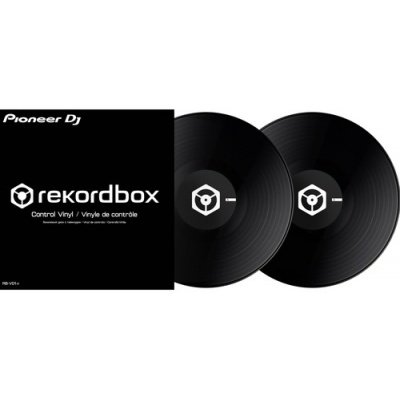
















 No products in the cart.
No products in the cart. 