PrivacyPrivacy
Facebook
Twitter
Linkedin
Reddit
Word to Clean HTML ConverterWord Editor HTML
Undo New page indentation compress encoding
option ico
option2
option3
option4
option5
option6
option7
option8Clean
Plug into instant audio entertainment with the new Roland Mobile Cube Battery-Powered Stereo Amplifier MB-CUBE amplifier. Small and mighty, this little stereo amp can handle all types of electronic instruments and audio devices, and can be used anywhere, anytime. Connect microphones, electric and acoustic guitars, keyboards, drum machines, MP3 players, you name it.
The highly portable Roland MC-101 is smaller brethren of the latest flagship groove box, the MC-707, but in a pint-sized package that operates on batteries. The unit features four tracks of recording, sequencing, synthesis, sample-playback, and effects, plus a curated palette of sounds, loops, and phrases. Import loops and sequence MIDI with deep control over timing, while tweaking faders and knobs for the ultimate “in-the-moment” experience.
The ZEN-Core engine fuses virtual analog with modern PCM to create a collection of built in sounds, beats, and phrases all expertly crafted by renowned artists and sound designers. You’ll find that classic sounds from the highly coveted TR-808, TR-909, TB-303, JUNO-106, and SH-101. With this modern digital and hybrid sound sculpting, you can create future classics, today.
Features
- 4-Track Sequencer
- TR-REC Step Sequencer
- 16 RGB Velocity Sensitive Pads
- ZEN-Core Sound Engine Fuses VA & PCM
- TR-808/909, TB-303, JUNO-106, & SH-101
- 12 Minutes of Mono Sample Time
- Multi-FX and Master FX + Track EQ
- USB Audio and MIDI
- Four AA Batteries Included
Specifications
Sample×
Paste or compose your doc in the editor and switch to HTML view to get the code!
Word Doc to HTML Online Converter
Word Document to HTML Online Converter
Paste your doc and switch to the HTML tab
Free online Word to HTML converter with built-in code cleaning features and easy switch between the visual and source editors. It works perfectly for any document conversion, like Microsoft Word, Excel, PowerPoint, PDF, Google Docs, Sheets, and many more. You can also use this tool for composing web content from scratch or just to tidy up the dirty markup.As a legacy of the well-known but discontinued WordOff online tool we wanted to keep the user interface as simple as possible and adding many new features according to our visitors’ feedbacks.
If this site does not load well, use one of the best VPN.How to Convert Doc to HTML?
The process is very simple with this free online tool and it requirest just a few simple steps:Open your file with Microsoft Word, WPS Writer or any other rich text editor.
Copy-paste the content into the area above.
Switch to the HTML tab and clean the code.
Wordpress HTML Editor
Word HTML is the perfect tool to edit the source code of WordPress articles or any other content management system when their built in composer doesn’t provide all functionalities we need. Compose the content right in your browser window without installing any extension or plugin to handle the syntax highlighting and other text editing features.How To Use?
Paste the document you want to convert in the Word Editor, then switch to HTML view using the big tabs at the top of the page to generate the code.Clean the dirty markup with the big button which performs the active (checked) options in the list. You can also apply these features one-by-one with the execute icon. When a clean operation is performed the program might add a paragraph to the text, containing a backlink to one of our partner sites. Please leave these unchange to support the this free website.styles remove style attributes from each tag:highlighted
empty icon delete empty tags which don’t contain anything:Hello World
spaces clear successive non-breaking spaces and leave only one instance: attributes get rid of tag attributes (except href of links and src of images):
class and id ico strip classes and IDs:
space ico wipe off elements that contain only a character:
comments icon dislodge HTML comments:
plain text icon convert the document to plain text:textAdditional editor controls
source editor commands Undo, new page, indent markup, compress, activate encoding.Our Sponsors
Omnipapers.com reviews will help you to pick an honest essay company.
My Homework Done can help with any subject, from math to programming.Visit LegitimateEssayWriting.com to choose the best essay helper online.
Rapidessay.com – best college essay writing service.
Read essay writing service reviews.
Paytowriteessays – legit essay writing services
Goread.io is the best website to buy Instagram likes.
Buy Instagram Followers from BuyLikesServices.com
ShoppingArchives.com is a website that has the best online shopping sites all in one place.Common Questions
How do I convert Word to HTML without dirty markup?
MS Word allows to save the document as an .html file but this will result in a lot of unwanted dirty markup. This increases the file size and disrupts the website styles if you end up publishing it online. It’s recommended to clean the HTML with this free online tool.dirty markup from MS Word
Get rid of the mess generated by Word EditorsHow do I convert any visual text to HTML?
WordHTML editor works flawlessly for any visual document and allows them to convert with a couple clicks:Microsoft Office products (Word, Excel, Powerpoint)
Google Docs, Google Sheets
OpenOffice and other WYSIWYG editors
…any other visual text document (let us know if you find an exception)
Copy-paste your document in the online editor then switch to HTML view in the header to get the result instantly.How to open a .doc file in the editor?
First you need to open the document in a reader, select and paste de desired section in the web browser on WordHTML.How to save and publish the results?
To publish your file on the web you need to paste the HTML code in a .html file and upload it to the web.
If your site is using a CMS then you need to log in with editor credentials and publish the article in your admin area.How to clean the markup?
Switch to HTML view to see the code, review the cleaning settings and press the big Clean button.
Remove automatically inline styles, classes, empty tags, comments and other unwanted bits.markup cleaning
The markup can be cleaned with the click of a buttonCan I convert HTML code to Word document?
Inverse conversion is also possible with WordHTML. Insert your code when the HTML tab is active and switch to Word Editor.Is WordHTML an online Word editor?
Yes, and it’s even more. It supports the most common WYSIWYG features but you can’t save your document. To save you’ll have to copy the results in a desktop editor and save there.This site uses cookies to collect visitor statistics and to save your settings.
By using this website you accept&our Terms&Conditions.
©WordHTML.com
| Sound Generator | ZEN-Core (Tone, Drum Kit) |
| Track Format | Tone, Drum Kit, Looper (Audio Loop) |
| Polyphony | ZEN-Core: 128 voices (Varies According to the Sound Generator Load) LOOPER: 8 (Varies According to the Available Number of Looper Track) |
| Tracks | 4 Tracks |
| Clips | 64 Clips (16 Clips per Track) Clip Type: Tone, Drum Kit, Looper (Audio Loop), Varies According to the Track Type |
| Tones | Preset Tone: 3000 or Greater Preset Drum Kit: 80 or Greater User Sample (as a Tone or Drum Kit): Available by Importing from SD Card Looper Sample (as a Clip of Looper Track): Available by Importing from SD Card, Recording via Ext In/TracksAvailable Total Time for User Sample: 12 Minutes (Mono), 6 Minutes (Stereo) (44.1 kHz) Available Format of User Sample: WAV 32-96 kHz / 16-Bit, 24-Bit (Mono, Stereo) Available Total Time for Looper Sample: Approximately 60 Seconds (44.1 kHz) |
| Effects |













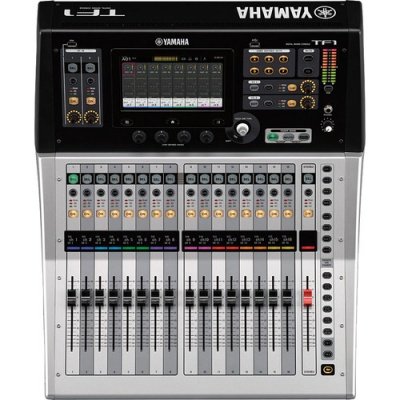





 No products in the cart.
No products in the cart. 
Reviews
There are no reviews yet.